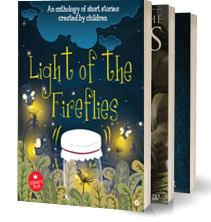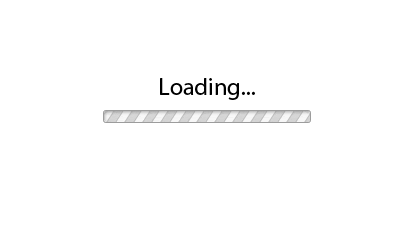Home


Profile
-
Discover books
- Bynge Tamil Stories
- Trending this week
- New Releases
- Free Shipping
- Indian Languages
- Xpress Publishing
- Bestsellers See All
Notion Press Picks
-
Books By Genre
- For Writers
-
For Writers
-
Indie Author Championship
-
Challenges
Writing Contests
- Get Started

"It was a wonderful experience interacting with you and appreciate the way you have planned and executed the whole publication process within the agreed timelines.”
Subrat SaurabhAuthor of Kuch Woh Pal -